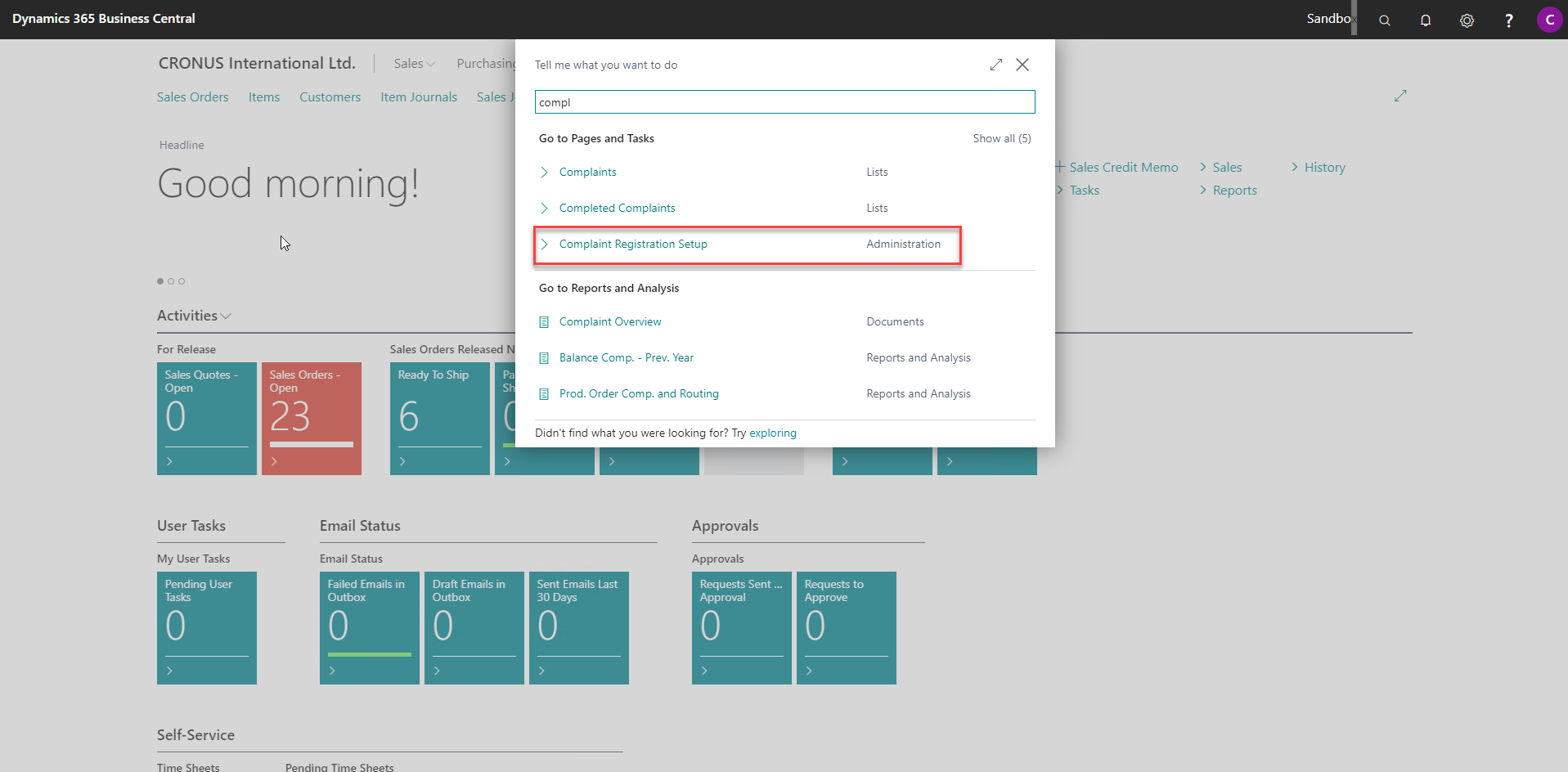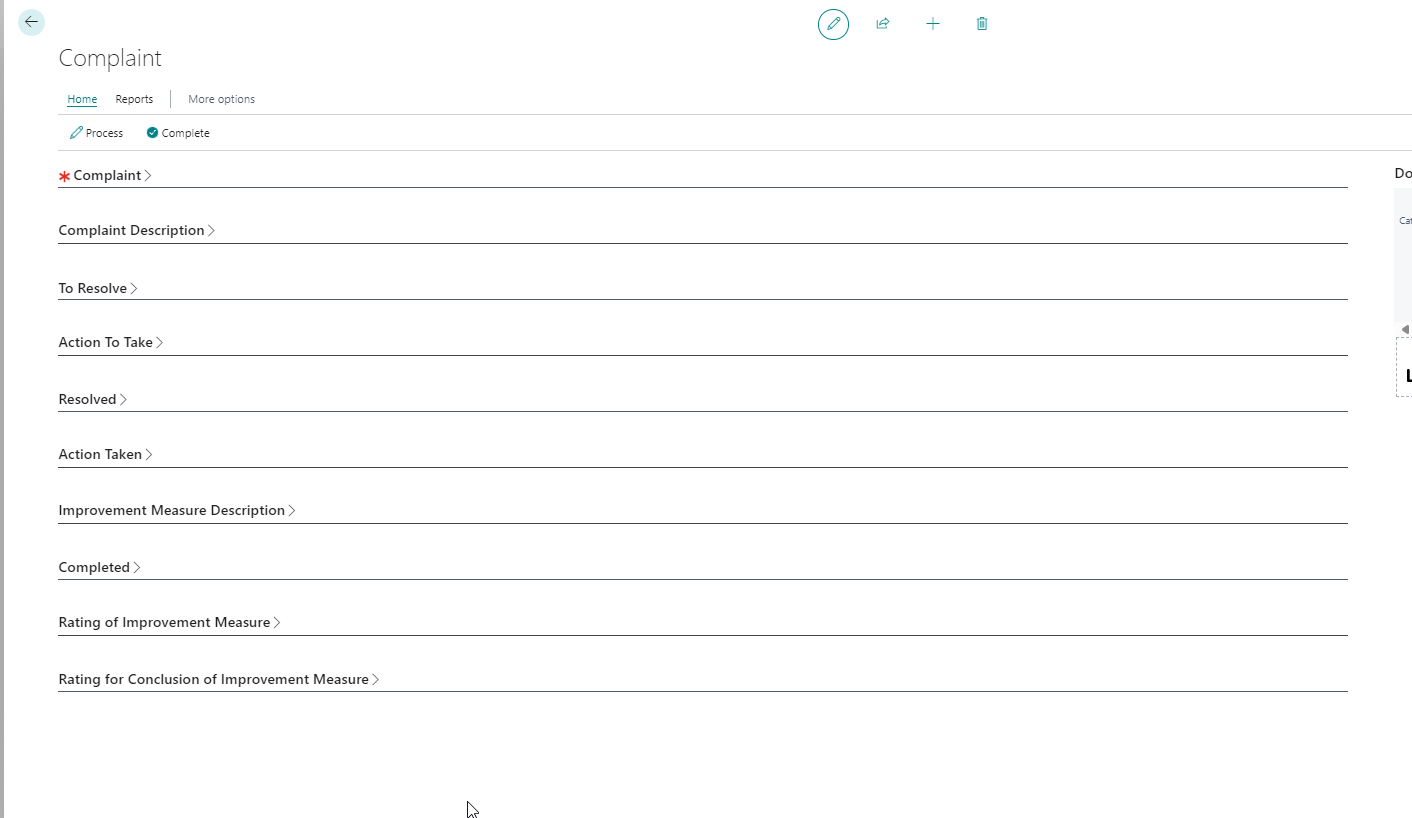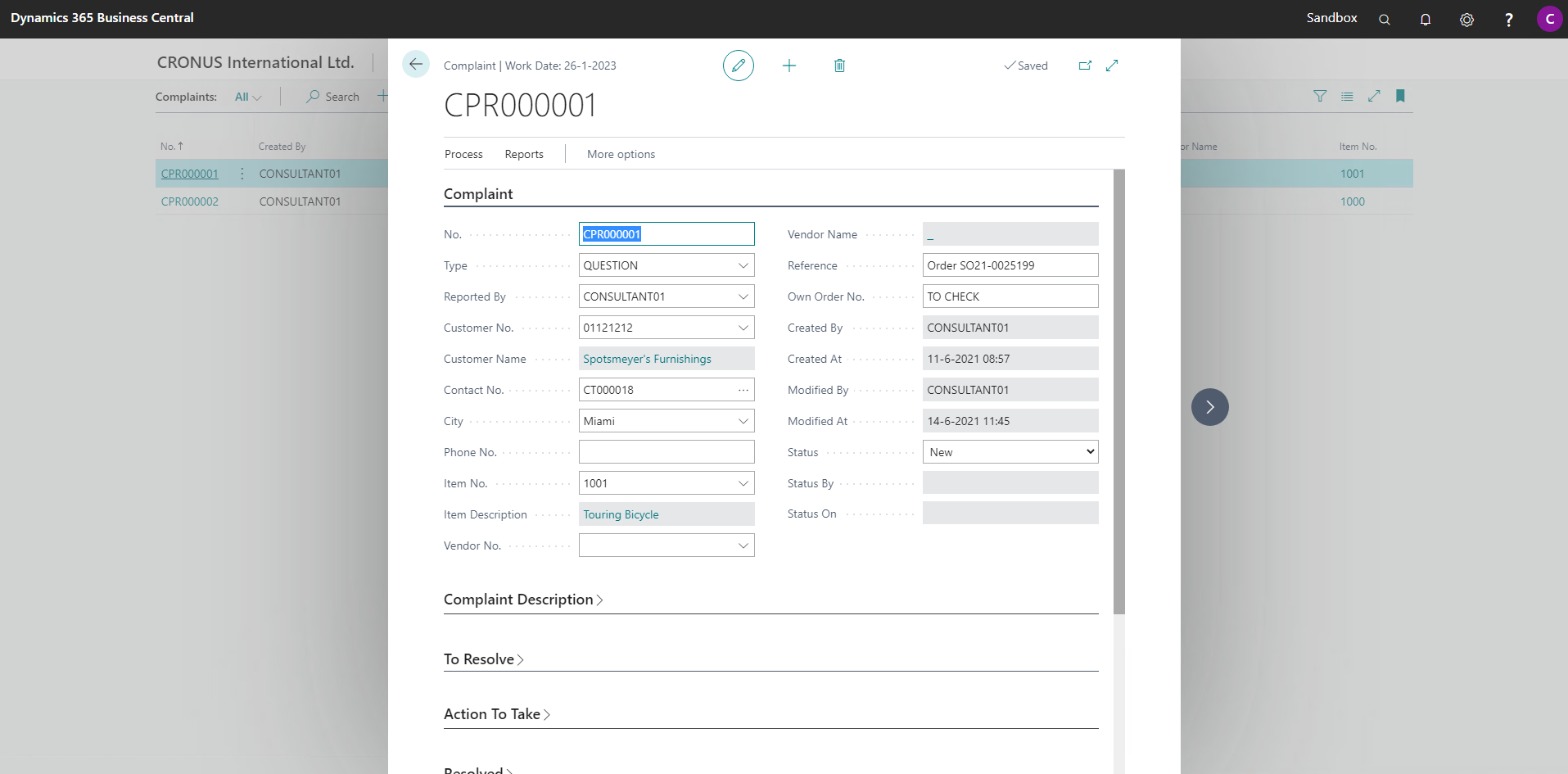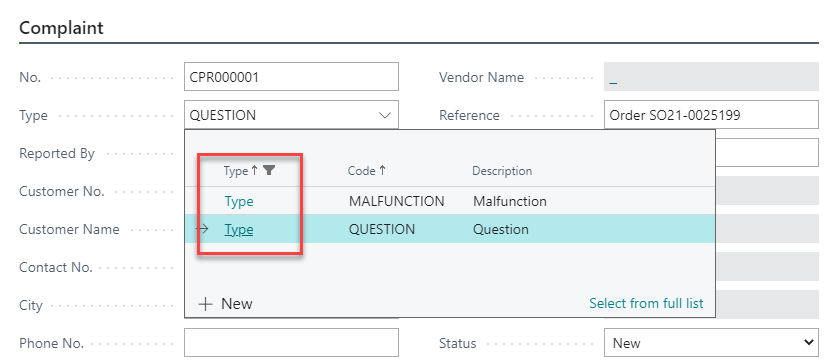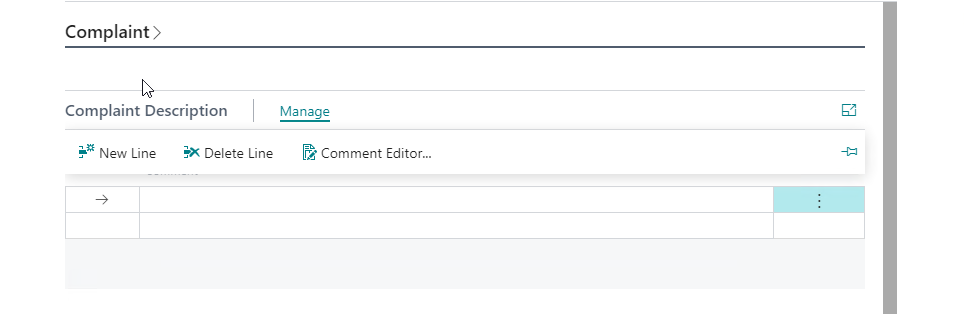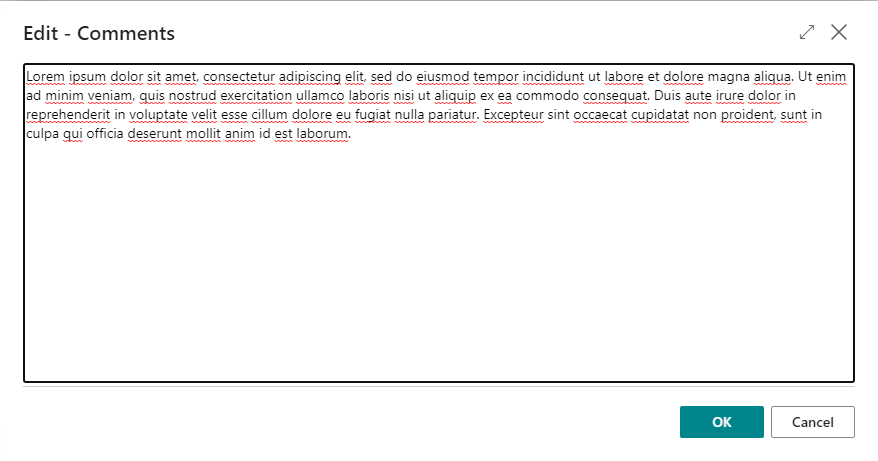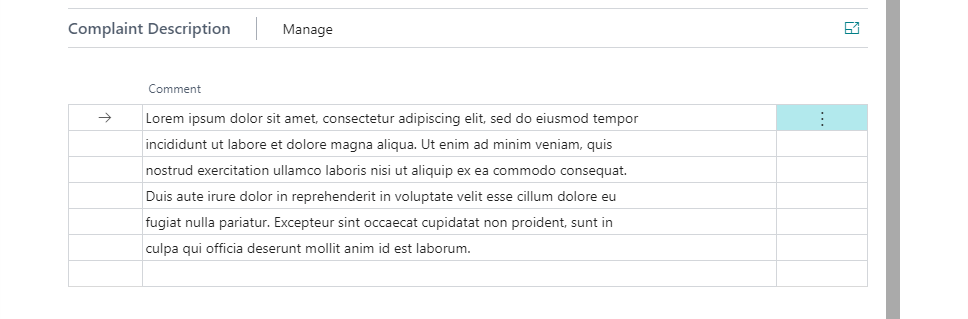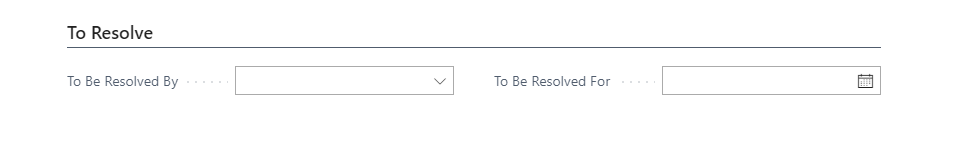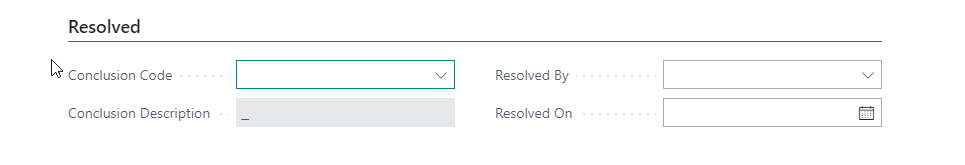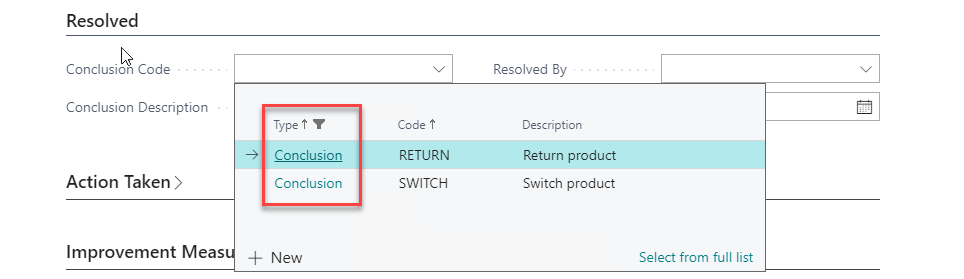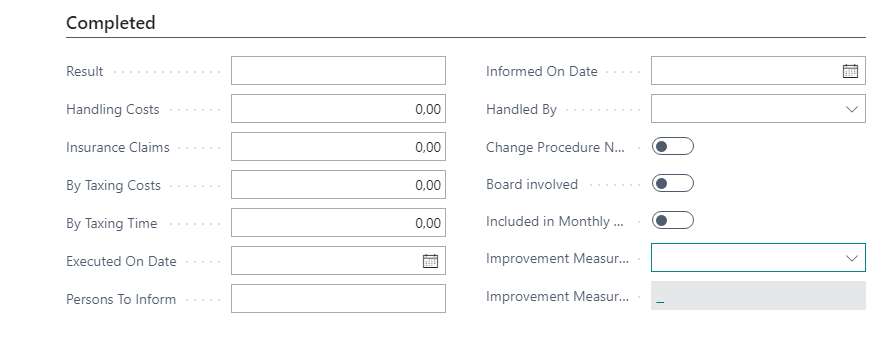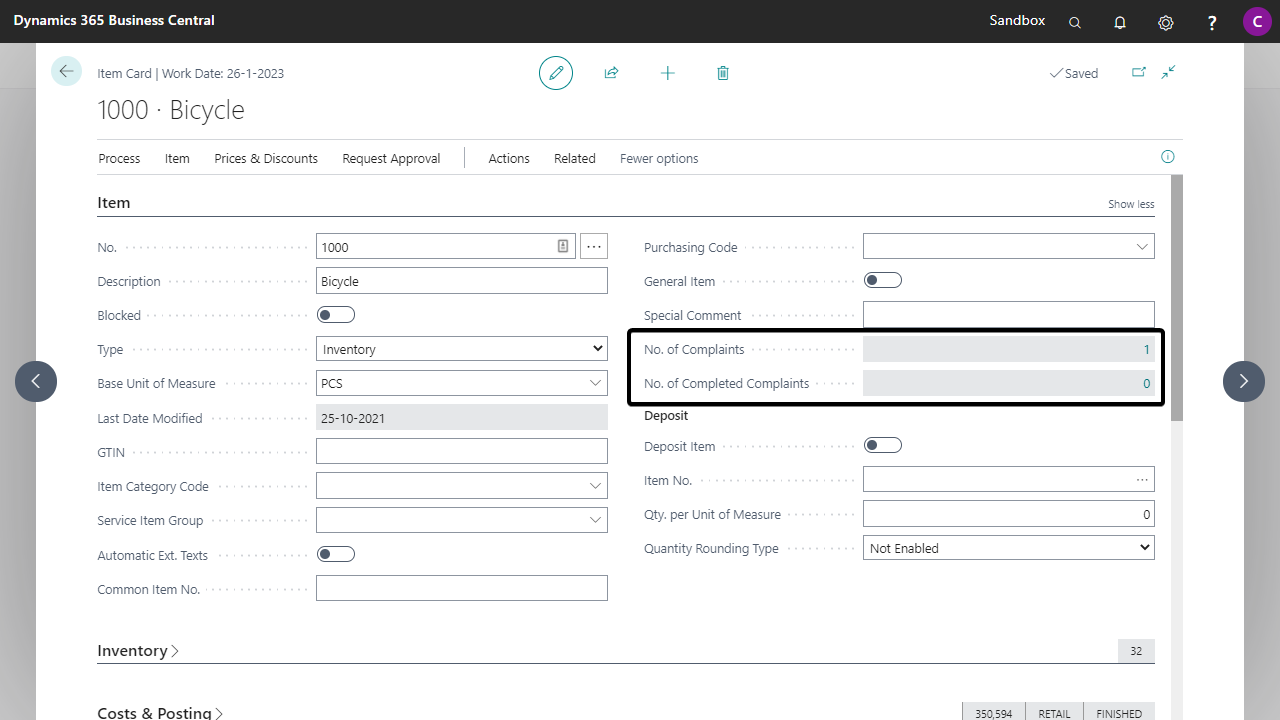Setup & Usage¶
Complaint Registration is a standalone app for the registration of all types of complaints. You can register complaints for Customers, Vendors, Contacts and Items.
Search for Complaint Registration Setup page to start the Complaint Registration configuration:
In the Complaint Registration Setup page you can adjust the No. Series that is used to number the complaints.
Register & process a complaint¶
To register, process and evaluate complaint just follow the next 10 easy steps:
Create a new Complaint on the Complaints page & fill in the details below:
- Complaint: Register the complaint
- Complaint Description: Describe the complaint
- To Resolve: Describe what it takes for the complaint to be resolved
- Action To Take: Specify the action to take to resolve the complaint
- Resolved: Describe how the complaint was resolved
- Action Taken: Describe the action taken to resolve the complaint
- Improvement Measure Description: Describe the Improvement Measure to prevent the complaint
- Completed: Finalize the registration of the complaint
- Rating of Improvement Measure: Describe the rating of Improvement Measure
- Rating for Conclusion of Improvement Measure: Rate the Improvement Measure
Complaint Registration¶
How to register a complaint:
Just enter the necessary info the tab Complaint. The field Type can be defined according to your own definition. To further clarify this, the Complaint Registration shows you the type of field defined.
You can select the value of the field by using the dropdown functionality or just enter the necessary information.
The field Status has 3 values: New, In Proces_s and _Completed. When selecting the value Completed the complaint will no longer be visible under Complaints, but under Completed Complaints.
Complaint Description¶
Describe the action taken to resolve the complaint. In this section you will see the powerful copy-paste Comment Editor, just click on Manage and select Comment Editor:
A new page will open where you can paste the necessary text:
Click OK:
With this tool it is very easy to copy the text from any source and just paste it into your Complaint Description.
To Resolve¶
Here you can set the user the complaint should be assigned to and a date when the complaint should be resolved.
Action to Take¶
Describe the action to take to resolve the complaint. Here you will find the same Comment Editor like in Complaint Description. Just copy and paste!
Resolved¶
Here you can fill the necessary information about who has resolved the complaint.
Like field Complaint Type here you can add, enter or select a Conclusion Code
In the fields Resolved By you can select a user form the user list. Resolved Date can be filled with the appropriate date.
Action Taken¶
Describe the action taken to resolve the complaint Here you will find the same Comment Editor like in Complaint Description. Just copy and paste!
Improvement Measure Description¶
Describe the improvement measure to prevent the complaint. Here you will find the same Comment Editor like in Complaint Description. Just copy and paste!
Completed¶
Here you can enter the necessary information to complete the registration of the complaint.
All fields can be filled if necessary for the completion. The Improvement Measure field can contain one of your own-defined improvement measures for complaints.
Rating of Improvement Measure¶
Describe the rating of the improvement measure. Here you will find the same Comment Editor like in Complaint Description. Just copy and paste!
Rating for Conclusion of Improvement Measure¶
Rate the improvement measure by entering in the following fields
- Rating: Rate the improvement measure with the Good, Sufficient or Poor
- Rating By: User who rated the improvement measure
- Rating On: Date of the rating of the improvement measure
Insights¶
The Complaints and Completed Complaints are insightful on the Item, Customer and Vendor card.
Complaint Registration APIs¶
The following APIs are available for the API Group complaintregistration of the API publisher apportunix
- complaintCommentLines
- complaints